Introduction to Interactive Learning in Programming
Introduction
Programming, a cornerstone of computer science, equips individuals with the ability to solve complex problems through computational thinking—a skill defined as systematically breaking down challenges into algorithmic solutions (Wing, 2006). Far beyond writing code, programming fosters innovation across industries by streamlining processes, automating tasks, and creating scalable systems. For example, platforms like DoorDash revolutionized food delivery by replacing fragmented, manual coordination with real-time logistics algorithms, boosting efficiency for businesses and customers alike. Such innovations underscore programming’s societal impact, as it bridges gaps between ideas and executable solutions.
A common misconception is that programming is limited to “tech” fields. In reality, it drives advancements in healthcare (e.g., diagnostic algorithms), education (e.g., adaptive learning platforms), and environmental science (e.g., climate modeling) Naur (1985). Another misunderstanding is that programming requires innate mathematical genius; however, it prioritizes logical reasoning and iterative problem-solving over advanced math.
This discipline is central to academic majors like computer science and software engineering, where students learn to design systems using languages like Python or Java. Research emphasizes that programming literacy enhances cognitive flexibility, enabling learners to adapt to evolving technological demands (Wing, 2006). The text exemplifies a constructivist learning approach by emphasizing active knowledge construction through real-world problem-solving and experiential learning.
Course Outline
This module provides an introduction to programming, emphasizing core concepts such as computation, coding syntax, and problem-solving through programming. The course is structured as follows:
1. Introduction to Programming
– Understanding the importance of computation and programming
– Real-world applications of programming
– Overview of programming languages
2. Fundamental Programming Concepts
– Variables and data types
– Functions and their significance
– Control structures (loops and conditionals)
3. Hands-on Coding Exercises
– Writing basic Python programs
– Running code and debugging errors
– Interactive problem-solving
4. Assessments and Evaluations
– Multiple-choice quizzes to reinforce learning
– Algorithm design and problem-solving exercises
– Final feedback and improvement suggestions
Target Audience
This module is designed for high school students with little to no prior knowledge of programming. It introduces fundamental programming concepts in an accessible and engaging manner, ensuring that students can grasp the basics before progressing to more advanced topics.
Inclusive Learning
Various learning styles are implemented to support learners who may face hardships with learning concepts. Visual aids such as diagrams and flowcharts to make it easier for learners to digest concepts. Lectures and discussions can also be incorporated to explain information. For Kinesthetic learners, who learn best through physical movements, hands on activities and coding exercises can be provided to engage them. Our lesson plan ensures that no additional software needs to be installed, allowing it to be more accessible to every learner.
Learning objectives
By the end of this course, learners will:
- Describe the necessity of computation and programming languages by addressing: “Why are algorithms and syntax critical for translating human ideas into digital solutions?”
- Identify programming’s real-world impact through: “How does code power innovations in unexpected fields like agriculture or journalism?”
- Explain computation’s universal utility by exploring: “What makes computational thinking a foundational skill for both technical and everyday problem-solving?”
- Write basic programs (e.g., loops, variables) while reflecting: “How does debugging a ‘Hello World’ error teach precision and persistence?”
- Apply programming logic to non-technical careers by asking: “In what ways could automating repetitive tasks reshape your current work or hobbies?”
Starting the lecture
Programming is the art of transforming everyday English language that describes procedures into something readable by a computer; at its core, it’s a manner of transforming data. Turning easily describable processes in English into code can often be challenging, it requires a level of precision we may not be used to and may require a different way of framing the problem. To understand this concept further please watch the following video. (What is Coding?)
A fundamental concept in programming is the variable, a placeholder that allows us to perform procedures on some kind of “unknown.” To illustrate this, consider the rule reminiscent of something you may have seen in school: we describe a rule “add_one” as follows, for some unknown x, add_one(x) = x + 1, so no matter what x is, add_one will add one to it
Ex.
- add_one(x) = x + 1
- add_one(5) equals 5 + 1 = 6
Such rules are often called functions, similar to those you may have encountered in math class, and in programming, functions are often named using English words just as variables are. This simple notion has produced incredibly powerful tools in many areas of human inquiry, with the concept of variables dating back to 1500 BC and functions emerging in the 17th century.
1. Variables – Storing Information
Consider a variable as a container in which we store data. Imagine it as a box with a label that you may use to store and retrieve information as needed. Programmers may effectively manage and alter data with the help of variables. Python assigns a variable’s type automatically based on its value, so you don’t need to explicitly define it.
2. Functions – Reusable Instructions
A function is a reusable block of code designed to perform a specific task. Programmers can define a process once and invoke it as needed thanks to functions, which eliminate the need to write the same set of instructions repeatedly. Code is more readable and effective when it is organised using functions. Functions have the ability to take parameters as inputs and return outputs. Programmers can write code that is clear, effective, and reusable with the aid of functions.
What do you think the output of this code will be?
3. Loops – Repeating Tasks
Loops allow us to repeat tasks without writing the same code multiple times. Loops assist in performing a repetitive task without having to manually input each time. In this instance It allows us to print numbers from one to 1-6.
4. Conditional Statements – Making Decisions
Conditional statements allow programs to make decisions based on given conditions. It evaluates whether a condition is true or false and executes different code accordingly. This is useful in scenarios where a program needs to take different actions depending on the input or situation. Python provides if, elif, and else statements to handle conditions.
Interactive Learning
To further understand these concepts and to develop your programming and logical skills to practice through hands-on exercises. The following exercises reinforce the concept taught in the lecture. As you move forward, you will be able to write a simple code which you can run in your browser.
(https://www.w3schools.com/python/python_syntax.asp)
Pair up with peers if you can and try solving each exercise to develop your programming knowledge and skills.
Interactive Assessment Plan
Quiz 1: Introduction to Python
Python Fundamentals
Objective: This quiz is to assess and reinforce learners’ understanding of Python syntax, variables, data types, and operators.
Format: 10 multiple-choice questions.
Quiz 2: Python Programming Constructs
Objective: This quiz aims to evaluate comprehension of loops, conditional statements, and user input handling.
Format: 10 multiple-choice questions.
Assessment 3: Average Calculator Algorithm
Average Calculator Algorithm
Objective: Learners will design an algorithm that takes 5 different numbers as input, calculates their sum, and computes the average. The program will keep accepting inputs until 5 numbers have been inputted. The algorithm will be showcased in a flowchart and use lucidchart.com to create it.
Learners should use the following blocks to make their flowchart:
Once the learners have finished creating their flowchart, they can compare it with the correct solution here:
Feedback and Course Evaluation
To continuously improve this course we have created a structured feedback form using google forms where we can evaluate the effectiveness of the course. It will provide valuable insights from students about their learning experience, helping us identify strengths and areas for improvement. By collecting and analyzing student responses, we can refine their teaching strategies and enhance the overall learning experience.
References
Indently. (2021, May 26) Learn Python in Less than 10 minutes for Beginners (Fast & Easy) [Video]. Youtube. https://www.youtube.com/watch?v=fWjsdhR3z3c
Naur, P. (1985). Programming as theory building. Microprocessing and Microprogramming, 15(5), 253–261. https://doi.org/10.1016/0165-6074(85)90032-8
TeXplaiNIT. (2015, November 15). What is Coding? [Video]. Youtube. https://www.youtube.com/watch?v=N7ZmPYaXoic
W3Schools.com. (n.d.). https://www.w3schools.com/python/python_syntax.asp
Wing, J. M. (2006). Computational thinking. Communications of the ACM, 49(3), 33–35. https://doi.org/10.1145/1118178.1118215
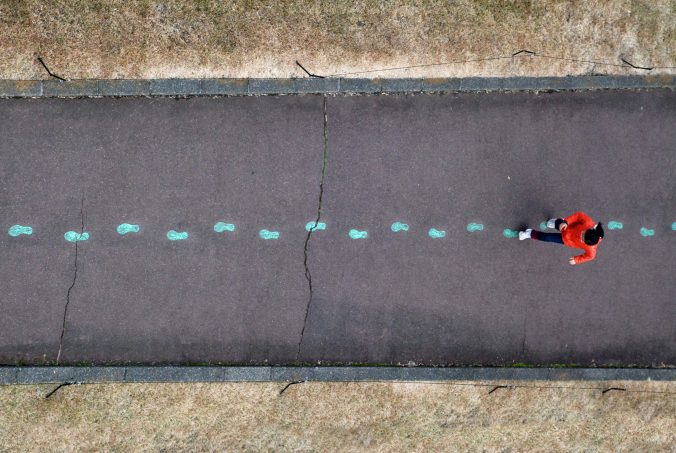
Recent Comments